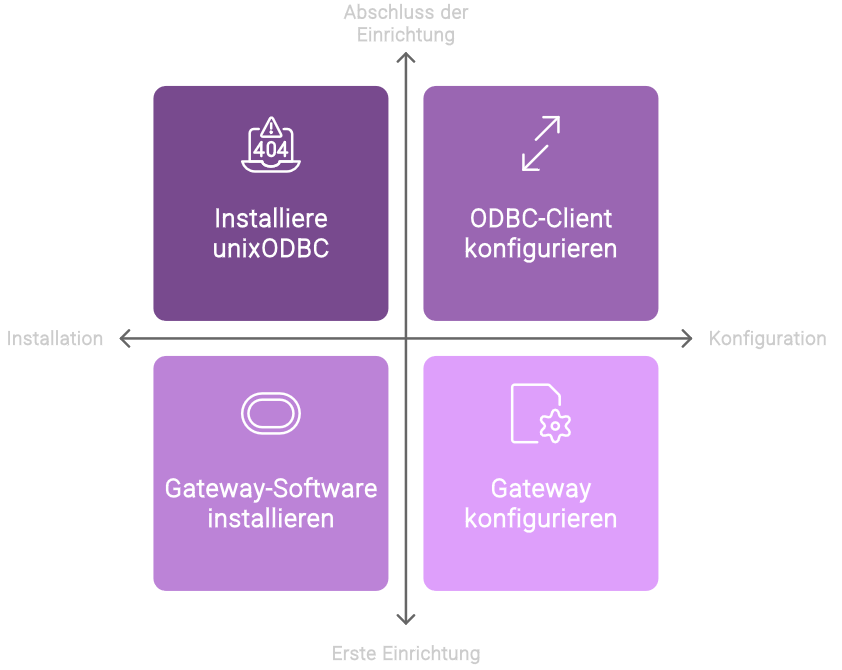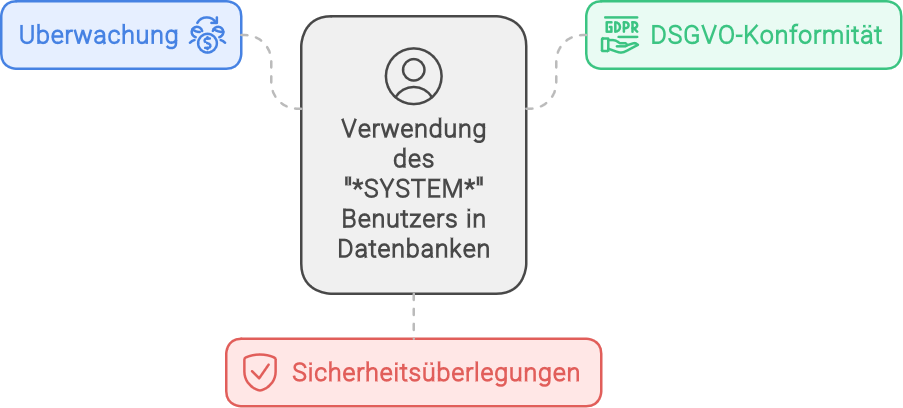At the Openworld conference 2019 Oracle announced that Oracle 19c will allow up to three pluggable database per database on both Enterprise and Standard Edition. If you take a look into the licensing guide it says:“For all offerings, if you are not licensed for Oracle Multitenant, then you may have up to 3 PDBs in a given container database at any time.” What does that mean? First it says that it might be time to upgrade to version 19c, also known as 12.2.0.3, because this release is the so called “Long Term Support Release” with a standard support until 2023.