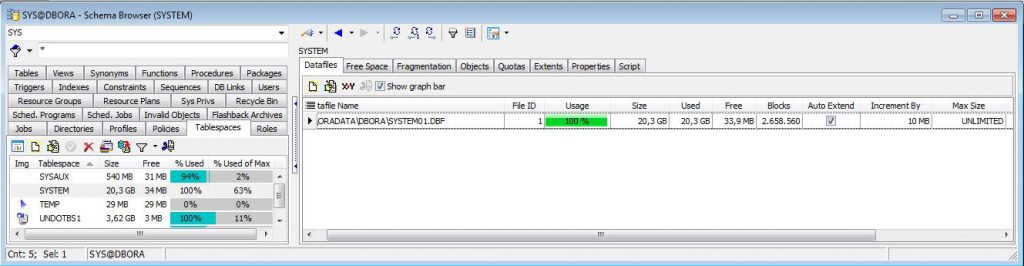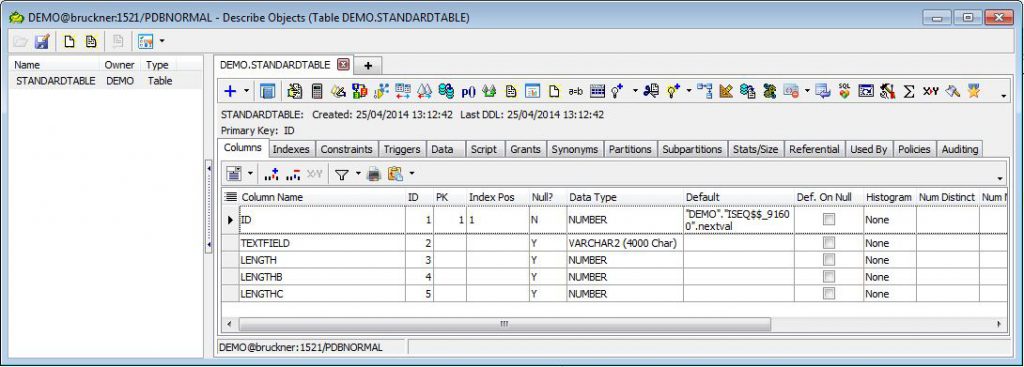Oracle 12c Datapatch
With Oracle 12c the SQL commands belonging to one patch are not installed by [inlinecode]catbundle.sql[/inlinecode]but by the “datapatch” tool, which is located in the OPatch directory. Other than [inlinecode]catbundle.sql[/inlinecode] datapatch checks before if the requirement for the installation are met and if it is actually necessary running those SQL commands. It is also being checked if the database is in upgrade mode. The result of the “SQL Apply” can queried in the view [inlinecode]dba_registry_sqlpatch[/inlinecode], i.e. like this: SQL> SELECT patch_id, version, status, bundle_id, bundle_series FROM dba_registry_sqlpatch;
Oracle 12c Datapatch Blogbeitrag lesen »